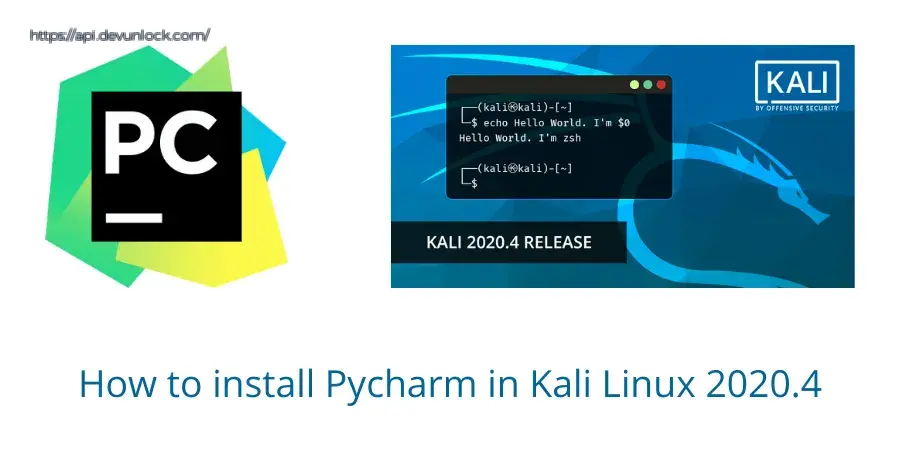
PyCharm is an integrated development environment and Intelligent Assistance for Python. An integrated development environment (IDE) is a source code editor with additional development facilities like code completion, debugging, build and run the code. Pycharm is a python ide for professional developers.
2 GB RAM minimum, 8 GB RAM recommended
2.5 GB hard disk space, SSD recommended
1024x768 minimum screen resolution
Python 2.7, or Python 3.5 or newer
To install Pycharm in Kali Linux go to https://www.jetbrains.com/pycharm/ and click the download button. Pycharm has two versions Professional (Paid - has a free 30 days trial ) and Community (Free version).
After downloading go to your downloads directory and uncompress the downloaded Pycharm. It is better to store the optional programs in /opt directory. To do this right click and click open terminal here and write the following command.
sudo cp -r /home/kali/Downloads/pycharm-community-2020.3.2 /opt
in the command, "pycharm-community-2022.3.3" is your extracted folder name.
Now press CTRL + L (active cursor on file manager) to edit your path bar and type /opt/ and press enter to go to the /opt directory. You can also go to the /opt directory from your file system. then go to the bin directory inside your copied Pycharm directory. like:
/opt/pycharm-community-2020.3.2/bin/
Change your terminal directory to this location or right-click and open a terminal in this location. now run the command in terminal
./pycharm.sh
Then you can see the installer or software opening.